JVC TVs are a good and reliable choice for many individuals all over the world. They might not be the most popular, but they have a solid track record that says a lot about their services.
However, with the advent of sleek and slim designs, the physical buttons on TVs have become less prominent. This makes it more difficult for some users to locate them. If you’re wondering where the buttons on a JVC TV are, we’ve got you covered.
Where are the Buttons on a JVC TV?
The buttons on a JVC TV are situated near the LED indicator at the bottom or on the side panel.
The exact button layout may vary depending on the specific model; these are the places to look for physical buttons.
Here’s how to identify the exact location of the buttons on your JVC TV:
On the Side Panel
Many JVC TVs feature a side panel on either the left or right-hand side of the screen. This panel usually houses the power button, volume controls, menu, and others. You can find these buttons by taking a look at either the right or left side of your TV.
An example JVC TV with side buttons is the LT-32C480 LED HD TV.
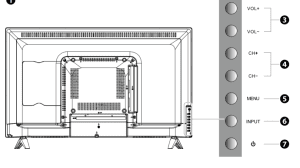
On the Bottom Panel
A more common location to find the buttons on modern TVs is the bottom panel of the TV, near the LED indicator.
Most times, TV users forget to check this location for control buttons. You can take a look at the bottom of your TV for these buttons.
An example of a JVC TV with buttons located at the bottom is the AV-H657115A.
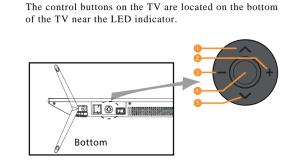
My JVC TV Has No Buttons
If you have checked the side panel and bottom panel of your JVC TV and can’t find the control buttons, you should go through your TV’s user manual or better yet use the remote control which typically includes all the necessary buttons for operating the TV.
Do JVC TVs Have Volume Buttons?
Yes, JVC TVs have volume buttons either on the TV itself or on the remote control that comes with the TV. These volume buttons allow you to increase or decrease the volume of the TV’s speakers.
The exact location and design of the volume buttons may vary depending on the model of the JVC TV, but most JVC TVs have control buttons either on the side or bottom panel.
Conclusion
While smart TVs like JVC have become sleek the physical buttons are now placed in a location that doesn’t affect the display and experience of the user.
Whether located on the side or bottom panel, these buttons provide quick access to essential functions like power, volume, and channel navigation.
Hey! I’m Louis, a Java Developer and Mobile App Developer who has an interest in smart home automation.




