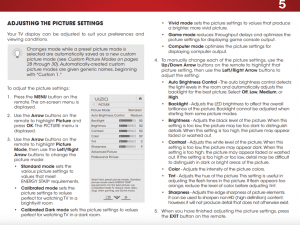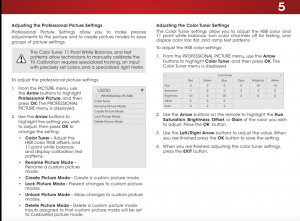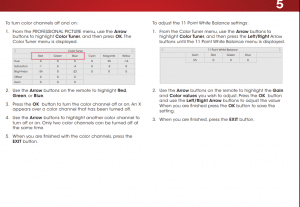If your Vizio TV screen has a blue tint, it does not generally mean that your TV is damaged.
Vizio TVs, like many other smart TVs, have inbuilt features that allow you to adjust your picture preferences that can give a blue tint effect, so for most users, this is not always caused by a fault.
If your Vizio TV has a blue tint, then it means that the setting is enabled in your picture settings, there is an issue with your HDMI cable or other cables connected to your TV, or your hardware is faulty.
Most of the time, the backlight might be the cause of screen tinting issues. I have provided more detailed troubleshooting steps in the next section.
Troubleshooting Vizio TV Screen Blue Tint Issues
Change Picture Settings
Modern televisions have built-in features that allow you to customize your picture preferences, such as the color effect. If your Vizio TV screen has a blue tint, then it is possible that it has been enabled in the TV settings.
If your Vizio TV has a tint option in the picture settings, you should make sure it is set to zero.
Here’s how to update your Vizio TV’s tint settings:
- First, press the MENU button on the
TV remote. - Next, select “Picture.”
- Finally, use the navigation buttons on the remote to highlight “tint” and set it to zero.

Here’s how to change the color tuner settings on your Vizio TV.
- First, press the MENU button on the
TV remote. - Next, use the navigation buttons on the
remote to highlight Picture and
press OK. - From the Picture menu, select
Professional Picture, and then go to Color Tuner. - Now, use the navigation buttons on the remote to highlight the hue, saturation, brightness, offset, or gain of the color you wish to adjust and press the OK button.
- Also use the Left/Right navigation buttons to adjust the value, and then press the OK button to save the setting.
- Finally, press the EXIT button when you are finished adjusting the color tuner settings.

You can also turn off individual color channels like blue, green, or red. Here’s how.
- From the PROFESSIONAL PICTURE menu, select Color Tuner.
- Next, use the navigation buttons on the remote to highlight red, green, or blue.
- Finally, press the OK button to turn the color channel off or on, and then, when you’re done, press the EXIT button.

That’s all. You can turn off two color channels at the same time. After a color channel is turned off, an X appears over the channel to indicate that it has been disabled.
Note that the options available in the picture settings might have different names or locations depending on your TV model, but the functions are the same.
Check Cable Connection
If you still have a blue tint on your Vizio TV after updating your picture settings, the problem could be due to an incorrect or faulty cable connection.
The best way to identify if your cable connection is causing the blue tint is to navigate through all of your inputs to see if the blue tint issue is affecting other connections as well.
If you’re having the blue tint on only one input, then you should know that there is definitely something wrong with the connection.
For example, if only the HDMI input has the blue tint issue, you should check your HDMI connection and make sure it is snugly attached to the TV, or better yet, purchase a new one.
You should also consider the possibility that the HDMI port on the TV is damaged.
You can change the input source of your Vizio TV by pressing the “Input” button on your remote control.
Perform a Power Cycle
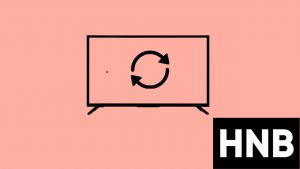
The blue tint can be caused by a software glitch, and performing a quick power cycle can fix this problem. Follow the steps below to perform a power cycle on your Vizio TV.
- First, power off your Vizio TV and unplug it from the power outlet.
- Next, you’ll need to wait for about 60 seconds before plugging it back in.
That’s all. This simple process clears the system cache and any software glitch that has caused the blue tint issue.
Contact Support
If you have tried the troubleshooting steps and nothing seems to fix the blue tint issue, then it might be a hardware problem that requires an expert.
Most of the color problems you’ll face on your TV are caused by a damaged backlight.
Backlights are simply light sources that are found inside a display to provide lighting for the screen. Backlights can degrade over time with prolonged use at a high brightness level.
You’ll need to contact Vizio Customer Support for help with fixing your backlight or any other hardware issues. It shouldn’t cost too much if your warranty is still available.
I wouldn’t advise you to tamper with your TV hardware by opening it up. This can invalidate your warranty or cause further damage to your Vizio TV if you’re not an expert.
Final Thoughts
At this point, you now know that the cause of the blue tint is either a faulty cable connection, a damaged port, or the wrong picture settings.
This guide has covered the troubleshooting steps for each of these causes, and you should fix the problem if it isn’t related to backlight.
For issues related to your backlight and repairs on your Vizio TV, please contact a technician, or better yet, contact Vizio Support.
I’ll like to know how you have solved the blue tint issue on your Vizio TV.
Hey! I’m Louis, a Java Developer and Mobile App Developer who has an interest in smart home automation.