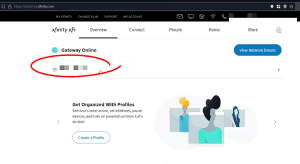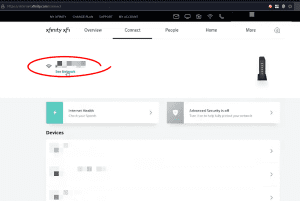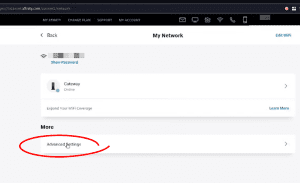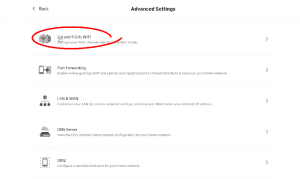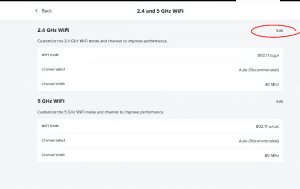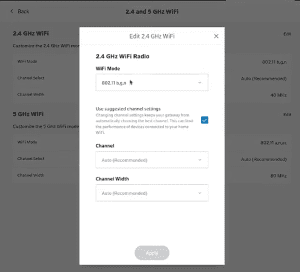If you have been in a situation where your Roku won’t connect to Xfinity WiFi, or your Roku suddenly disconnects from Xfinity WiFi and fails to reconnect, then this article will provide a troubleshooting guide to fix this issue.
What is Xfinity WiFi?
Xfinity WiFi is a service provided by Comcast Cable Communications, LLC (doing business as Xfinity) that allows customers to use public Wi-Fi hotspots made available by Xfinity to access the internet. The service is included with Xfinity Internet subscriptions and allows customers to connect to Wi-Fi hotspots in different locations.
Why Won’t my Roku Connect to Xfinity WiFi?
It can get super frustrating when your WiFi fails to connect to devices, especially if you’re trying to use it for something urgent. There are different reasons why your Roku is not connecting to Xfinity WiFi.
Here are some of the common reasons why your Roku won’t connect to Xfinity WiFi.
- Xfinity WiFi Mode is not correct.
- Your Roku is using outdated firmware that is not compatible with your Xfinity WiFi network.
- Your Xfinity WiFi login details are not correct.
How to Fix Roku Not Connecting to Xfinity WiFi
You now know why your Roku is not connecting to Xfinity WiFi. The next objective is to fix this issue and continue streaming your favorite shows.
Here are some troubleshooting guides to help you resolve Roku not connecting to Xfinity WiFi problems.
1. Update Xfinity WiFi Mode
The best solution to fix issues with Xfinity WiFi when connecting to a Roku TV is to change the WiFi mode on Xfinity. Here’s how:
- First, go to the Xfinity website.
- Next, log in to your account.
- From the screen, click on your WiFi name.

- On the next page click on “See Network”

- Then, click “Advanced settings”

- Click on “2.4 and 5 GHz WiFi” to manage your settings.

- Now, click on “Edit” right beside 2.4 GHz WiFi.

- Finally, change your “WiFi Mode” to the “b, g, n” option, and then click “Apply” to save the changes.

That’s all. You’ll now need to wait for about 5 minutes, then restart your Roku TV and start the connection process over again. Your Xfinity WiFi will now seamlessly connect to your TV.
2. Connect using another device
Another solution to fix Xfinity WiFi not connecting to Roku is to use another device to initiate the connection. Here’s how it works.
If you have a laptop, you’ll need to log into Xfinity WiFi and then enable the laptop’s WiFi hotspot. You can then use the laptop’s hotspot to connect to the Roku.
This method is easy and fixes the problem in no time. If your Roku won’t still connect to Xfinity WiFi after following this step, proceed to the next step.
3. Update Roku Firmware
You might be having issues with your Roku because of outdated firmware. You can perform a firmware update on your Roku by following the steps below:
- First, go to the Roku home screen.
- Next, select “Settings,” then “System.”
- Finally, select “Software Update.” Install the update if a new update is available.
4. Perform Factory Reset
If you have performed a firmware update and the issue is not yet resolved, you can proceed to perform a factory reset on your Roku device.
Note that the factory reset will erase all of your preferences and settings, but it can sometimes resolve connection issues. Here’s how to perform a factory reset on Roku:
- First, go to the Roku home screen.
- Next, select “Settings,” then “System.”
- Finally, select “Factory Reset.”
5. Contact Roku and Xfinity
If you have followed the troubleshooting guide up to this point and your Roku still doesn’t connect to your Xfinity WiFi, then you’ll need to contact Roku customer support or Xfinity support for further assistance.
You can explain the situation to them and ask them to confirm that there is nothing wrong on their end.
Final Thoughts
If your Roku won’t connect to your Xfinity WiFi, you can fix this issue by updating the WiFi mode, connecting with another device, performing a software update, performing a factory reset, or contacting support.
Frequently Asked Questions
Does Roku Use Data When TV is Off?
Yes, Roku will continue to use data when your TV is off. You can stop Roku from using data when the TV is off by manually turning off the video stream using the Roku remote.
What is the difference between 2.4 GHz and 5GHz Xfinity?
The main difference between Xfinity’s 2.4 GHz and 5 GHz WiFi bands is that the 2.4 GHz band offers better coverage but is more prone to congestion due to heavy network traffic, while the 5 GHz band delivers faster speeds due to less congestion and wider channels, but has less range than the 2.4 GHz band. Ultimately, the choice between the two bands will depend on your specific needs and the layout of your home or office.
Video Guide

Hey! I’m Louis, a Java Developer and Mobile App Developer who has an interest in smart home automation.